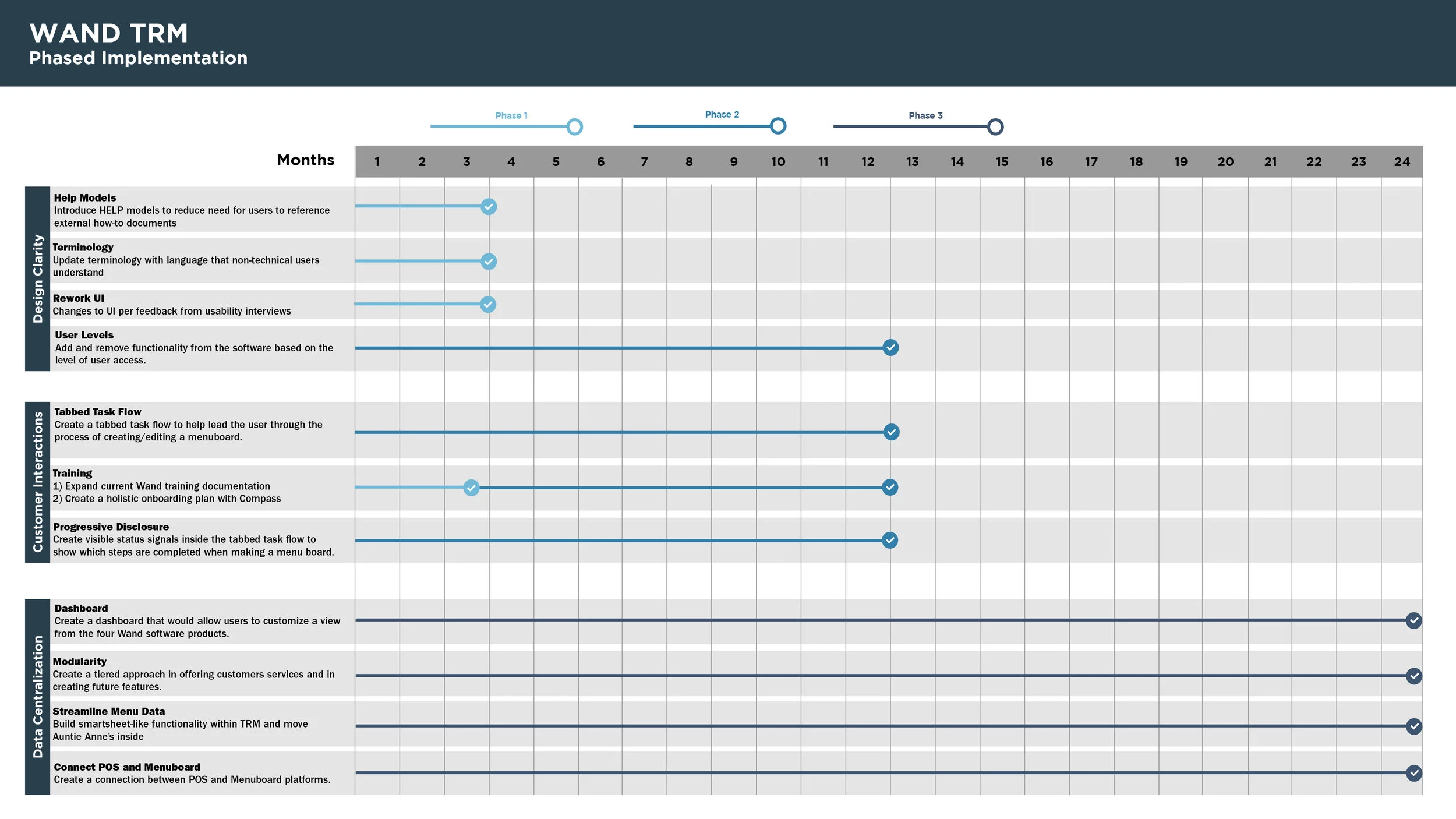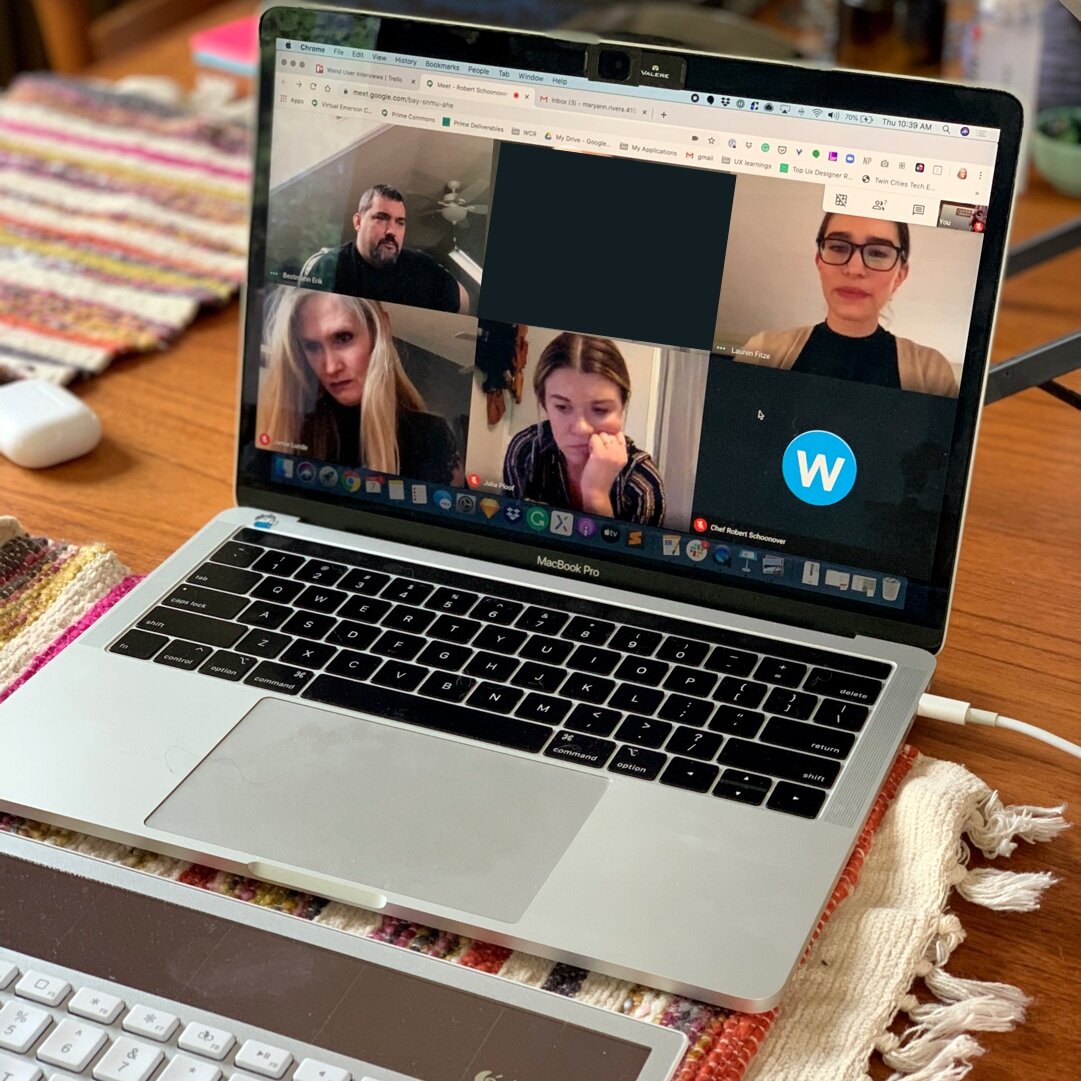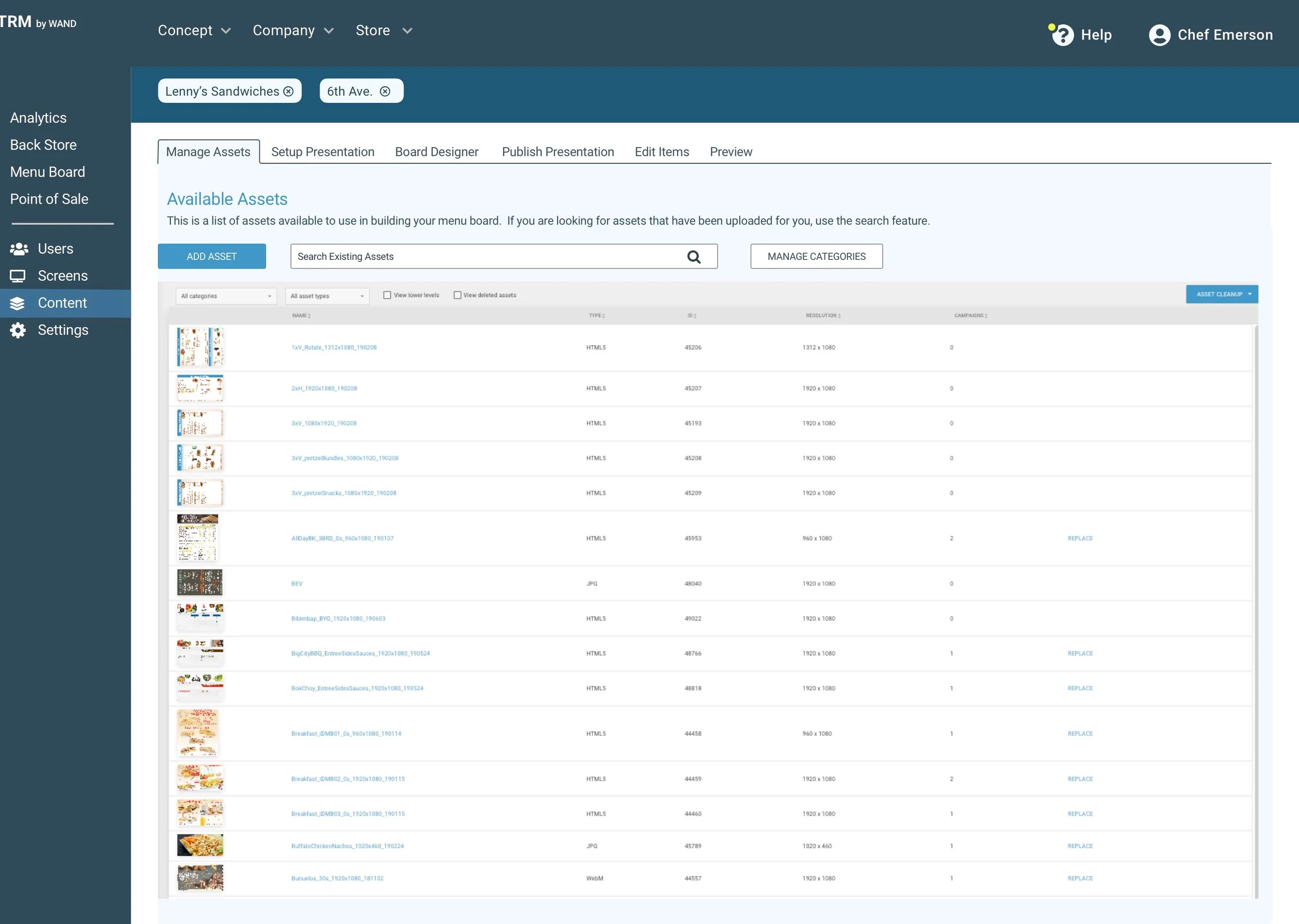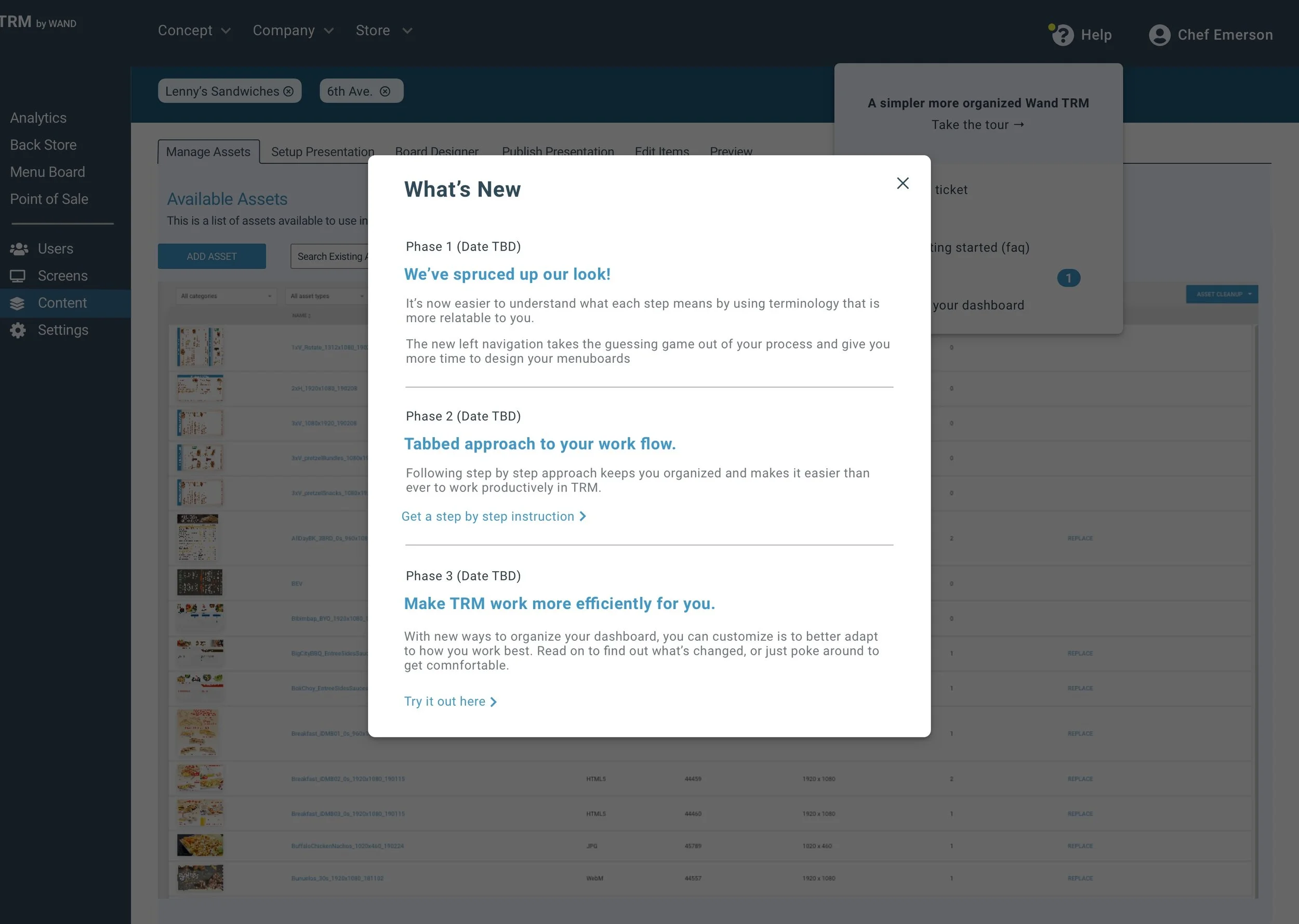TL;DR
Product is a Digital Menu Board SaaS (software as a service)
Corporation was looking for user insights to help grow their business.
Suggested a strategic approach for visual design, customer interactions, and data integration.
WAND Corp. creates digital menu boards for quick-serve and fast-casual restaurants— like Qdoba, Hot Indian, Auntie Annes—and campus-based dining restaurants. These electronic menus are powerful marketing tools that lead to increase sales, a better customer experience, and ultimately save time & money by empowering their clients to make menu changes easily. WAND offers an end-to-end solution that includes the hardware, a digital agency to create their dynamic images, and 24/7support.
Digital Menuboards
As WAND’s business grew over the years, they continued to expand their software to meet the needs of their many customers. Features were added over time and the product became very comprehensive but in turn also became very difficult for new users to learn. The WAND team approached me and my team to help solve this issue. They understood that as they continue to grow, they need to explore more strategic, long-term options for approaching the needs more holistically. WAND wants to make sure that the software remains robust and powerful for the users who need it to be without making it difficult to use.
After extensive research that included customer interviews and surveys, our team empathized with the scope and depth of the problem space for WAND. We found that the software is a robust, highly complex product that new users find challenging to learn and understand. We also learned that there are a lot of different user types who need to access it at various points within the menu board creation process. For a number of these users, the software also requires coordination with data from WAND’s other products: Point of Sale, Back Office Accounting; or with other 3rd party software.
Survey results for terminology.
We delivered a roadmap in which we proposed a phased approach to making the WAND software easier to use for both current and future clients. Our recommendations include adding clarity to their visual design, simplifying their customer interactions, and offering data integration to their customers.
My focus in this group project was on creating terminology that was easier to understand for new users. If this business was going to continue to grow, WAND needed to have clearer terminology that would allow a new user to have a general understanding of the software.
During user interviews, we heard from many chefs and users of WAND that they created their own “cheat sheets” to help them, and others in their organizations, make sense of the WAND interface. These cheat sheets commonly helped to translate the terminology used thought out WAND because words like “campaign”, “content forecaster”, and “deployment” are unfamiliar to users who primarily work in restaurants and kitchens.
Along with the user interviews, we conducted a survey that was given to 3 separate user groups: current wand customers, potential users (chefs and marketing managers of restaurants), and internal wand staff. We had an overwhelmingly positive response rate with 98% of the surveys completed. With the results in hand, we were armed with the information we needed to begin wire-framing solutions.
During user interviews, we identified a certain user group who proudly invested time in learning the WAND software. There’s a risk that making changes could frustrate this group because they’ve invested so much time and energy in getting competent with the software. They don’t want to have to re-learn what they already know. But simplifying the experience is still going to be valuable for WAND to onboard new users. To help bridge the gap for the existing users, I’m recommending the addition of help text that notify them of the changes ahead. This help text would not only prepare the user for upcoming changes but also walk them through what’s new. I believe fostering those customer relationships is why WAND has been so successful, this needed to be kept front of mind during the design process.
Recommended Tabbed Task Flow
Once we had a plan in place to communicate updates and ease WAND users into adopting updates, it was time to look at what those changes should be. One opportunity we identified was to improve the task flow of creating a menu. While conducting usability interviews, we noticed time and time again that the user didn’t understand what steps had been completed and which ones still needed to be done. This was a result of the way the site’s left navigation lacked a clear order. Changing the order of the menu to align with the actual step order a user took and adding a visual indicator to show what steps were completed would help a user to know where they were in the menu creation process. This would also be a benefit to users who share the menu creation responsibility as it would make it easy to identify what needs to be done. Since the WAND software has many layers, we found it important to keep all the steps visible, whether they did them all or not, to help give a clear picture of all the steps required to build a menu-board.
In the end, what WAND wanted out of this experience was user insights. I sense they were confirming what they already knew. The user, once familiar with the software loved the features and found them very helpful. But the learning curve was too immense. The team all came to the same conclusion, we wanted the software to remain as comprehensive as it was, but it needed to be more user friendly. The strategic approach we proposed will allow them to continue to grow and evolve their business all while maintaining the features that make Wand so valuable to their customers. These findings and recommendations were created into a report and shared with the client via remote presentation.